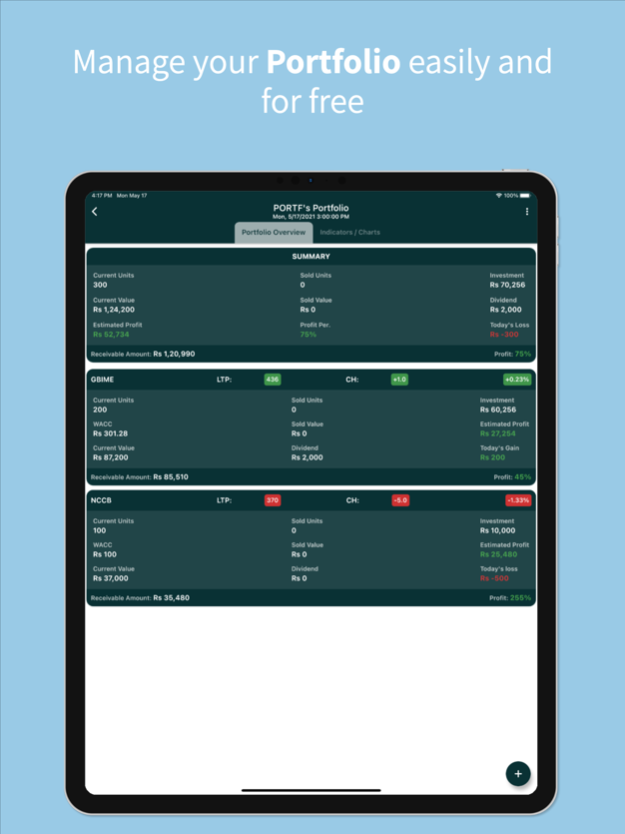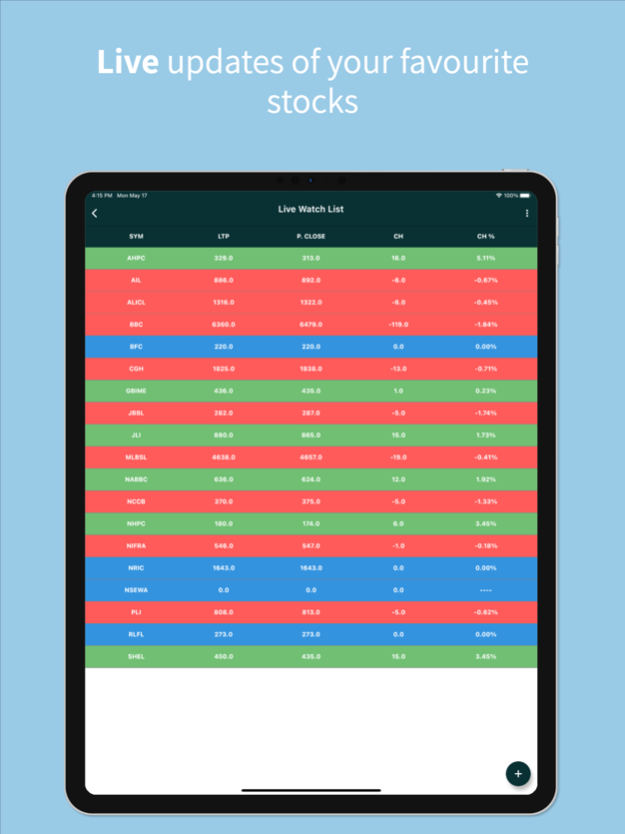Share Hub - NEPSE Information 10.10.10
Free Version
Publisher Description
One of the best NEPSE stock portfolio management app where you can get all the information about Nepali share market . You can add unlimited portfolio, stock alerts, watchlists and many more. With our advanced notification system never miss an important update. You can now check all of your IPO results at once. You will find Share Hub as one of the best application in Nepali share market. We provide real-time NEPSE alerts, notifications about upcoming ipo, fpo.
Features we provide:
1. Free Portfolio management
2. Multiple watchlists
3. Realtime NEPSE updates
4. Advanced Floorsheet analysis
5. Historic Broker analysis
6. Bulk IPO result checker
7. Live Market Depth
8. Realtime stock alerts
9. Daily top losers/gainers
10. Weekly/Monthly/Quarterly/Yearly top losers/gainers
11. Share market and economy-related news from multiple sources
12. Proposed Dividends
13. Upcoming IPO/FPO alerts
14. IPO pipeline
15. Fundamental/Technical analysis
16. Historic dividends
17. Financial reports
18. Company announcements
19. Stock comparison
20. Daily/Weekly/Monthly top brokers
21. Share Market Education
22. Forex rates
23. Gold/silver rates
24. Global Market Indices
Apr 11, 2024
Version 10.10.10
Broker Analysis
Stock wise Analysis
Mutual Fund Unlock
Stocks By Market Capitalization
Broker Favourites
Bulk Transactions
Top Brokers
About Share Hub - NEPSE Information
Share Hub - NEPSE Information is a free app for iOS published in the Accounting & Finance list of apps, part of Business.
The company that develops Share Hub - NEPSE Information is Softshala Nepal. The latest version released by its developer is 10.10.10.
To install Share Hub - NEPSE Information on your iOS device, just click the green Continue To App button above to start the installation process. The app is listed on our website since 2024-04-11 and was downloaded 58 times. We have already checked if the download link is safe, however for your own protection we recommend that you scan the downloaded app with your antivirus. Your antivirus may detect the Share Hub - NEPSE Information as malware if the download link is broken.
How to install Share Hub - NEPSE Information on your iOS device:
- Click on the Continue To App button on our website. This will redirect you to the App Store.
- Once the Share Hub - NEPSE Information is shown in the iTunes listing of your iOS device, you can start its download and installation. Tap on the GET button to the right of the app to start downloading it.
- If you are not logged-in the iOS appstore app, you'll be prompted for your your Apple ID and/or password.
- After Share Hub - NEPSE Information is downloaded, you'll see an INSTALL button to the right. Tap on it to start the actual installation of the iOS app.
- Once installation is finished you can tap on the OPEN button to start it. Its icon will also be added to your device home screen.